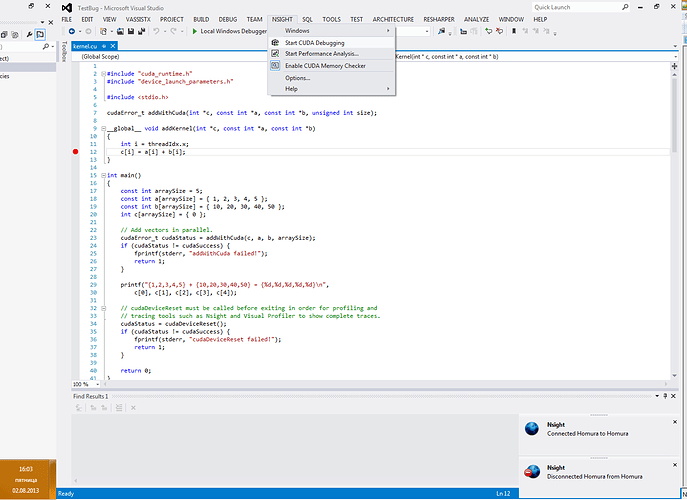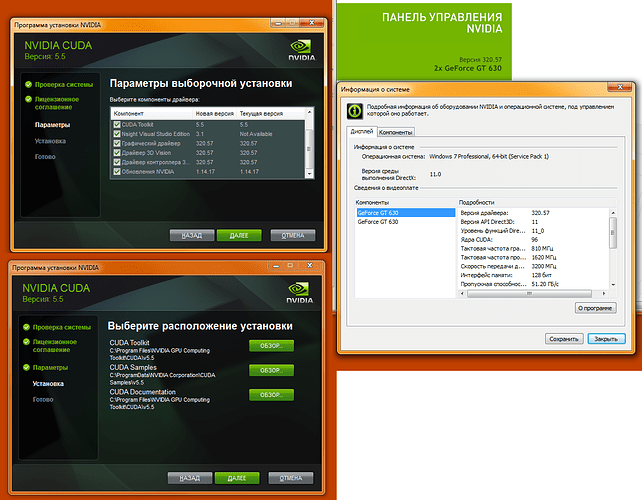Good day, i’m having problems with Nsight in VS2012 Ultimate update 3 after updating to new toolset.
Nsight connects to monitor and disconnects immediately both in new projects and old ones. Tracing and debugging host code works just fine.
Hi,
From the screenshot, I think you are in a older build, we have delivered a Release Candidate which can be downloaded from the Registered Developer Program site, do you mind updating Nsight to that build?
If you still have problems, let me know driver version and GPU and if it reproduces on simple samples.
Thanks
Thank you for reply.
I’m aware of Release Candidate; it was working just fine. Troubles started after update to production release (double-checked that production release was not hallucinations: there is notification in my mail folder and https://developer.nvidia.com/cuda-downloads)
Well, maybe that was some stupid mistake of mine, I’ll check it after weekend.
Good day once again!
I was using the latest “production release” build. There are no newer downloads at [url]https://developer.nvidia.com/cuda-downloads[/url]
I’m totally OK with using good ol’ RC, but where can i get it? Maybe i should use some complex installation technique? It reproduces on default vector addition project.
I use 2xGT630 to debug and drivers bundled with toolkit (320.57).
(Excuse my Russian, i just don’t know how to turn it off)
Hi,
I see the problem. CUDA 5.5 shipped with a older Nsight 3.1 build. We have released an Nsight 3.1 Release Candidate build which can be downloaded from the Nsight Registered Developer Program (login required), you will then see an Early Access link under the “Latest Announcements” section.
Let me know how it goes.
Yeah, confusing toolkit release with Nsight release was really dumb of me. It works fine after installing RC. Thank you.